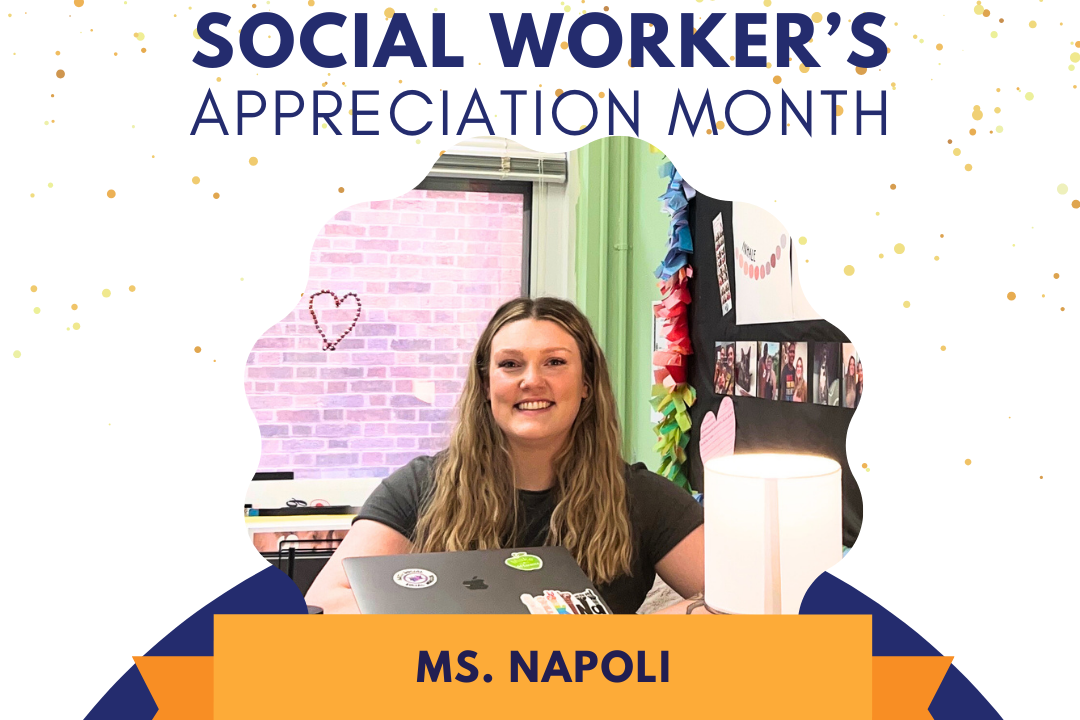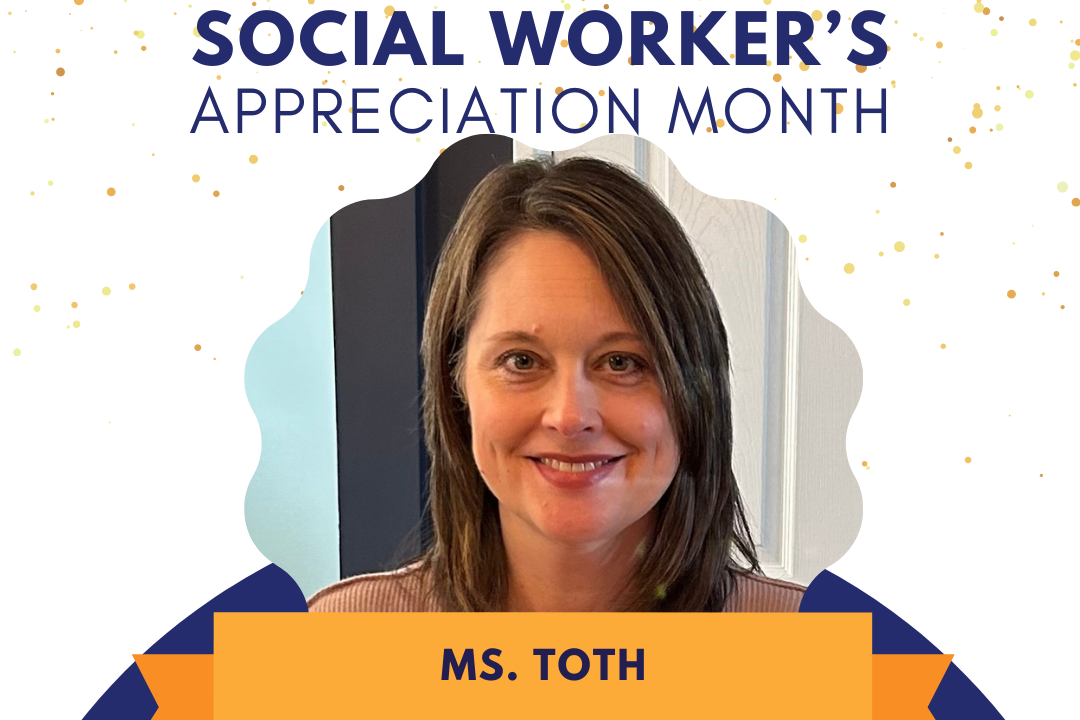Strategic Planning Survey
I am very excited to be officially launching our Strategic Planning process. I have thoroughly enjoyed meeting with staff and community members for the last few weeks in order to hear and learn about how we should invest our District 102 resources in order to accomplish our priorities. The Strategic Plan is a framework through which the District establishes priorities and identifies specific ways that it will invest in students, staff, facilities and the community. The D102 Mission, Vision, Core Values and the strategic areas of focus (see below) are used to form the foundation of the Strategic Plan.
While I still have several more community meetings ahead, one more way to collect feedback from you, our community and staff, is through the survey linked below. We will send this survey to every staff member and every family as well as all taxpayers in District 102 boundaries who do not currently have children in the District. Our goal is to make sure that as many stakeholders as possible have a chance to provide feedback and lend their voice to this process. We recommend that you take this 15 minute survey on a desktop/laptop, or if you choose to complete it on your mobile device that you hold it in landscape.
Our Board of Education, District and Building administration and District staff helped to define the following areas of focus for our next Strategic Plan. The survey below seeks feedback about all six focus areas.
Instructional Programming: Achievement and Growth
Equity: Access, Opportunity and Belonging
Exceptional Employees
Community Engagement
Finances
Future Ready Facilities
Link to D102 Strategic Plan Survey
Please complete this survey by Friday, April 5 so that we can summarize the data and provide it to the Strategic Planning Committee.
In addition to this survey, another key source of feedback will be through the formation of a D102 Strategic Planning Committee. This committee, made up of approximately 60 people, will be a diverse group that includes parents, staff, community and business leaders from across our district. The committee's purpose will be to review the survey results and to offer additional feedback as they develop a recommended five-year plan. The Strategic Planning Committee will meet in the evening on April 10 and 11 to digest, discuss and develop priorities for D102 based on the data from this survey, information collected during community meetings and staff meetings and their personal experiences living and working in District 102.
If you would like to apply to be a part of the Strategic Planning Committee, Please submit your application through this link.
Thank you in advance for participating in this very important process! If you have any questions about this survey, or the strategic planning process, please contact me at covinoch@dist102.k12.il.us.

Quick Links
SY 24-25 Calendar
Pay Schedule SY 23-24

Open Enrollment Coming Soon!

Max Age for Insurance
When your dependent child reaches the age of 26, he/she is no longer eligible for coverage under D102 sponsored benefits. The district will initiate the termination of coverage for a dependent turning age 26. Coverage is terminated effective the last day of the month in which the child reaches age 26. A disabled dependent child may be eligible for continued coverage after attaining age 26.
A dependent whose health coverage is terminated due to loss of eligibility may be eligible for coverage continuation under COBRA. Upon termination of coverage, COBRA will automatically initiate and you will receive documents to your home address on file.
Looking ahead to insurance self-service - what to expect
This year we will be moving to an self service website, during open enrollment, you will be able to select which insurance you want to take on through the EBC website.

SB7 Letters Due March 20th
D102 Certified Staff,
We wanted to inform you of an important transition regarding our annual evaluation process. Moving forward, we will be shifting from the traditional paper-based process to a more efficient electronic system.
We understand that this transition may raise questions initially, but we firmly believe that this electronic process is the best route as we embrace the future of our district. The new process will be conducted in two parts:
Part One: You will receive a system email and communication from D102 prompting you to log in and review your evaluation data. If you identify any discrepancies, you can notate this through the system. We kindly request that you do not send an additional email as this will create major delays in completing this process.
Part Two: After the due date of the SB7 notification, we will release the group order online with another system email and communication from D102. This will assign each educator to groups 1, 2, 3, or 4. Part two will be sent in EvaluWise on March 21, 2024.
Group 1 -- Non-tenured teachers who have not received a summative rating in time for RIF notices.
Group 2 -- Teachers who received an unsatisfactory rating or needed improvement in one of their last two evaluations.
Group 3 -- Teachers who are consistently proficient or satisfactory.
Group 4 -- Highest performing teachers defined by a joint union/management committee, or if no agreement can be reached, by the statutory default definition.
While we currently have no plans for a reduction in force (RIF), this notification is essential for transparency in communication for all certified staff members.
We have created a short video to guide you through this new online electronic process, which you can access HERE. This video highlights the two steps involved and addresses any potential concerns you may have.
We appreciate your cooperation and adaptability during this transition. Should you have any questions or require further assistance, please don't hesitate to reach out to your building principal or the HR department for system questions.
Best,
La Grange D102 Human Resources

PACs & Lane Changes
Have you taken college courses or professional development classes and want to submit them to your professional development? Here's a tutorial on PACs, how to submit them, and how to submit them toward a lane change! This process is done entirely by the individual person and will monitor it accordingly.
All lane change submissions are due July 31st.

Is your license due to renew in 2024? See below for helpful links:

Update your Personal Information in Skyward
Skyward
Log into Skyward.
Click on the Employee Information tab at the top left corner of your screen.
Underneath the Employee Information menu, select Personal Information.
On the left-hand side, click on the arrow next to the Demographics tab options for Employee Info and Address.
To make changes pertaining to your phone number, name, or race, click on the
Request Changes button under the Employee Info section. Make the necessary changes in the pop-up screen. Click the Save button.
Note the following information: When making a legal name change, Human Resources will need to verify your updated social security card prior to making any changes in our systems.
6. To make changes pertaining to your home address or mailing address, click on the Request Changes button under the Address section. Make the necessary changes in the pop-up screen and click on the Save button.
Address Changes in Skyward
AESOP (Employee Management)
Reminder to Check Sick Leave Balances
Located in the Staff workroom you will find the Frontline Central Icon
Log into your Frontline Central Account using your district email address and password
From the Frontline Absence Management Screen, you will look to the left hand side and select "Account".
Here is where your personal information will be stored, along with your phone credentials, shared attachments, and absence reason balances.
You will select the Absence Reason Balance to view your sick, personal, or vacation days.
Once the absence is saved, you will see a message with a confirmation number, and the absence will appear under the "Scheduled Absences" tab.
All issues and discrepancies should be address to HR, please contact David Holt directly at hotlda@dist102.k12.il.us or (708)
How to submit for a Name Change

You can find both forms via Frontline Central in the "Forms I can start" tab on your Dashboard.
Navigate to the D102 Staff workroom https://www.dist102.k12.il.us/o/lagrange102il/page/staff-workroom
Click on the Frontline icon
Use your D102 email to log in.
Click on Frontline Central
In the left-hand navigation menu, click on My Forms
Click on Forms I Can Start (you may need to allow pop-up blockers if you see the warning in your address bar)
Fill in the required information (at the top, you will want to toggle the "Display Sensitive Information button)
Type your name next to the Digital Signature bar
Submit form
Need a new ID Badge?
Forms are online to request a new ID badge located in your D102 frontline account!
Please use the following link to find a short tutorial video to help with this process.
Click on the Frontline Icon.
Use your D102 email to log in.
Click on Frontline Central.
In the left-hand navigation menu, click on 'My Forms'
Under the 'My Forms' header at the top of the screen, click the section titled 'Forms I can Start.'
Locate the ID Badge Request Form.
On the right-hand side of the form, click "start form'
You may need to toggle the display sensitive information button located at the upper right-hand corner of the form.
W-4 Planning
If you need to update your W-4 withholding tax information you can do so by accessing the form located in Frontline Central.
On the right hand side of the navigation panel select the tab labeled "My Forms"
From the forms screen you will the tab titled: "Forms I can Start"
Select "Start this Form" for the document titled "
IL W-4 - Illinois Employee's Withholding Allowance Certificate" or "Federal W-4 Form 2024".
Please note you might need to toggle the button on the top right corner to display sensitive information to put in your birthday and social security information.

How to file a workman's comp claim
In case of a workplace injury - contact the injury hotline at (855) 921-9518, they are available 24 hours a day.
An Injured employee must notify their supervisor.
An injured employee must immediately call the Company Nurse hotline.
Company Nurse will gather information over the phone and help the employee access appropriate medical treatment.
Report the injury to your building's Health Office and complete the medical injury report.
*If injury is severe call 911 immediately and complete other steps when able.
Visit online at: www.companynurse.com

TRS Supplemental Savings Plan (SSP)

The first thing we want to share with staff is that the District will be participating in this plan this school year. The District is completing setup and employees will be able to sign up in the near future. We will be communicating when staff will be able to sign up.
We want to make sure that we include the following information (found within the link: https://www.trsil.org/Supplemental-Savings-Plan)
The SSP is an optional savings plan that allows you to dedicate a portion of every paycheck to a 457(b) deferred compensation plan administered by Voya Financial, a national leader in retirement security for millions of Americans.
The SSP is designed to supplement your existing TRS pension - not replace it. As an SSP member, when you retire and start receiving your monthly pension, you also will be able to draw on the money you've saved in your SSP account as you see fit.
The SSP is an option for active TRS members who are full-time or part-time contractual employees. Retired and inactive members are not eligible to participate in the SSP.
When you save money with the SSP, you also will choose how to invest those funds to help meet your future retirement needs. Voya will administer your SSP account while TRS will continue to oversee your pension.
INFORMATIONAL WEBINARS
You are invited to attend a live, online informational webinar to help you learn more about the new Supplemental Savings Plan from the Teachers' Retirement System and Voya Financial.
These webinars will explain the advantages to you if you join the SSP, as well as the powerful planning and educational resources offered by Voya that can help you Bring More to your retirement.
Representatives from TRS and Voya will introduce the new plan, outline the next steps and take your questions.
Please attend one of the online sessions. Go to: https://trs-ssp-webinar.timetap.com/ and follow the prompts to sign up. After registering, you will receive a confirmation email containing information about joining the meeting.
If you are unable to join a live webinar, you can view a recorded webinar at this link.
The SSP is a 457(b) retirement savings account that:
Is completely voluntary for participating members
Is designed to supplement a member’s TRS pension – not replace it
Will offer both pre-tax or Roth savings options
Allows members to make investment choices and determine contribution/deferral amount
Was designed by TRS to be a competitive, cost-effective defined contribution plan
• The SSP is not a 403(b) plan. Contributions to a 403(b) plan do not affect how much an employee can contribute to the SSP.

ISU is offering LBS1 Endorsements & MORE!
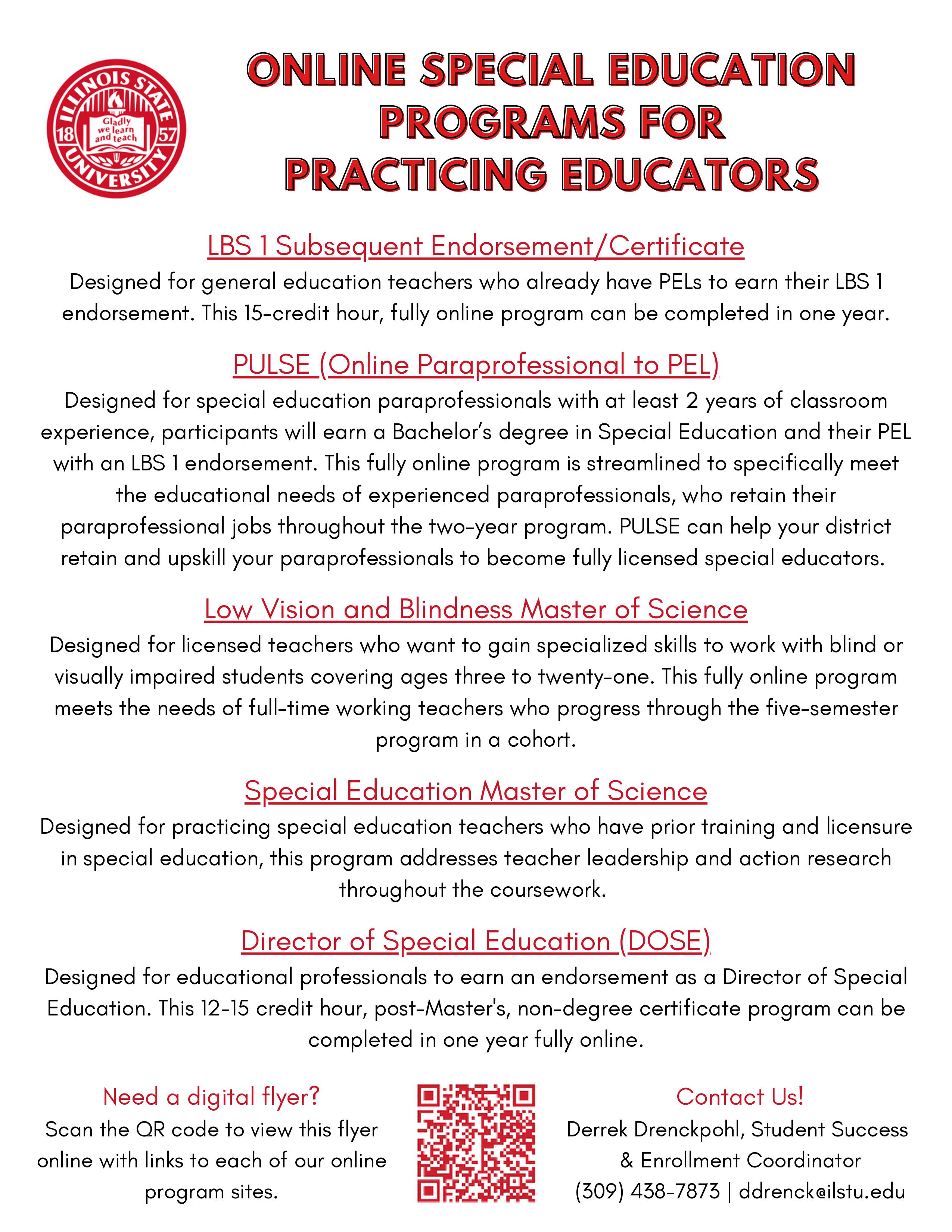
The Department of Special Education at ISU has designed a couple of programs to help you grow your own special educators from within your current educator workforce.
Firstly, our LBS I graduate certificate program is designed for general education teachers who already have PELs to earn their LBS I endorsement. This 15-credit hour, fully online program can be completed in one year and is great for current teachers interested in gaining more skills and knowledge in working with all types of students in their classrooms or transitioning into a full special education role.
Secondly, our PULSE program is designed to help special education paraprofessionals with at least 2 years of classroom experience earn their PEL with an LBS I endorsement. This fully online program is streamlined to specifically meet the educational needs of experienced paraprofessionals, who retain their paraprofessional jobs throughout the two-year program. PULSE can help your district retain and upskill your paraprofessionals to become fully licensed special educators.
Several other online programs are detailed in the attached flyer, including our Master’s in Special Education and Director of Special Education programs. All programs are also currently accepting applications for the fall ’24 term.

Social Worker Appreciation Month
March is School Social Worker Appreciation Month! We want to take a special moment to highlight the social workers in each of our buildings for supporting the students and families of District 102. Thank you for your compassion, empathy, and unwavering commitment to making a difference in the lives of our students. Your dedication doesn’t go unnoticed; we are incredibly grateful for everything you do. 💙 #SchoolSocialWorkerAppreciation #thankyoud102educators

We're Hiring